Send automated welcome message after successful registration
- Click on "Manage"
Step 2 - Activity page
- Select Manage in the "Send automated welcome message after successful registration".
Step 3 - Compose message
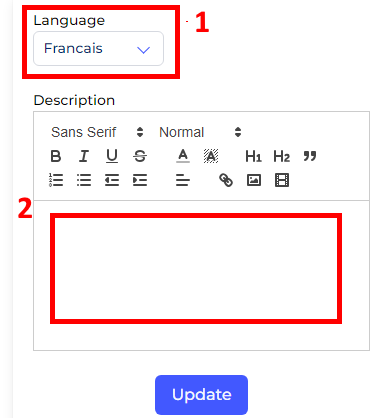
Next Step..
Related Articles
Update activity name, picture and description
Step 1 - Dashboard Click on "Manage" Step 2 - Activity page Select Manage in the "Include an activity picture with brief description". Step 3 - Edit content If your account supports multiple languages, update the content for each language ...
Send a direct message to participant
Send a Message is a service that allows you to contact people in your Activity. You can choose to send a message with the intent of receiving a 'Yes' or 'No' response, allow for a more detailed text reply, or simply send a message without expecting ...
Send a message with feed back to participant
Send a Message is a service that allows you to contact people in your Activity. You can choose to send a message with the intent of receiving a 'Yes' or 'No' response, allow for a more detailed text reply, or simply send a message without expecting ...
Send a yes or no message to participant
Send a Message is a service that allows you to contact people in your Activity. You can choose to send a message with the intent of receiving a 'Yes' or 'No' response, allow for a more detailed text reply, or simply send a message without expecting ...
Player Registration Report
This option allows you to see which participants are registered for your activity. It shows you the date they registered, their name, their team, and the amount for the registration. If applicable, you will also see the taxes and different fees ...